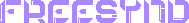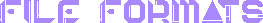Contents
Syndicate File Formats
Below is some information that was helpful in the beginning of the project. Drawing of maps and units and animations is mostly complete now. Understanding of the GAME??.DAT files is not nearly as complete but is progessing steadily.
Map Tile Graphics
Occurrences
hblk01.dat
Format
First, an overview of the tiles. Each map tile in Syndicate is 64 pixels wide and 48 pixels high. Here are a couple of examples so you can get an idea of what they look like (the white area is transparent in-game):
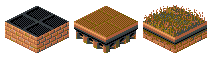
Of course tiles need not look like those diamond-shaped blocks. Here are a few more examples of things like piping and fencing:

As you can see, tiles in Syndicate are slightly different to those of other tile-based games, in that they have "height". This means the tiles can be stacked on top of each other to form taller structures such as walls, guard posts, lights and even buildings, similar to building bricks.
The tiles are not however stored as 64×48 pixel blocks within hblk01.dat; instead each tile is broken down into six subtiles, each being 32 pixels wide and 16 pixels high. This was probably done to save space; separate tiles can reuse common subtiles without duplicating the data within the data file. Here's the first tile of the above examples split into its six subtiles:

Now on to the data file format. hblk01.dat stores 256 complete tiles where each tile is composed of 6 subtiles, which works out to 256 * 6 = 1536 subtiles in total. As I mentioned above, subtiles are reused among several tiles meaning hblk01.dat does not store all 1536 subtiles, but rather a set of a couple of hundred unique subtiles.
The first 6144 bytes of hblk01.dat is the offset array. This is a vector of 1536 dwords (6 per tile, one for each subtile, for all of the 256 tiles, stored in little endian format) where each offset points to the absolute position within hblk01.dat where the corresponding subtile is stored. If a subtile offset points to a position below the first 6144 bytes then that subtile is simply taken to be blank.
The six subtile offsets per tile are taken in order from bottom to top, left to right, as they lie within the tile. The following picture illustrates this ordering:

The way pixel information is stored within these blocks is the only mildy complicated issue. I suspect the format has a lot to do with the way pixel data needed to be stored for use with the particular VGA mode that Syndicate used, although that is (thankfully) ancient history now so I'm not entirely sure. Perhaps a graphics programmer of yore can inform us as to the accuracy of this statement.
I'll start with describing the format of the eight pixel blocks. As I said these are five bytes long; we'll number the bytes from 0 to 4 going from left to right (where the left position corresponds to the memory position with the lowest address), and the bits within each byte from 0 to 7, going from right to left. This numbering scheme should be familiar to anyone who has studied even rudimentary computer architecture. The scheme looks as follows:
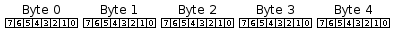
We'll also number the pixels from 0 to 7 going from left to right. Bit ordering is the same as the byte scheme, although each pixel is only comprised of four bits. The transparency bit is "separate" from the color bits. An illustration should make this more clear:
![]()
Note: The meaning of the transparency bit is opposite to that which one commonly understands when discussing the subject of transparency as it relates to such concepts as alpha channels; if a transparency bit is set (i.e. has the value "1") then the corresponding pixel is in fact transparent; if the bit is cleared (i.e. has the value "0") the pixel is opaque.
The relationship of the five data bytes to the eight pixels is as follows. Byte 0 is exclusively transparency information; each bit within this byte controls whether the corresponding pixel is transparent or not. Note however that the bit ordering is opposite the numbering scheme here; bit 0 does not control the transparency of pixel 0, but rather pixel 7. The easiest way to think of this is to read the bits from left to right in the same way you would read the pixels from left to right, then simply match the two up.
The remaining four bytes (1 through 4) store the color data. Again, the bit ordering is reversed, however there's an added twist. Instead of storing each pixel as a contiguous 4 bit block within each byte (i.e. a byte would hold two complete pixels), the 4 bits that make up a pixel are instead spread out over all 4 bytes. So for example, to obtain the color bits for pixel 0 you'd take bit 7 from each of the 4 color bytes. Bit 7 from byte 1 gives bit 0 of pixel 0, bit 7 from byte 2 gives bit 1 of pixel 0, etc. I think a picture will illustrate this better than text; this example is for pixel 2 but it should be easy to see how the scheme works for the other pixels (note that the coloring is purely to highlight which line goes where):
![]()
On to the 32 pixel blocks. As I've said these take up 20 bytes (32 transparency bits + 32 * 4 color bits), however instead of storing these 32 pixel blocks as four distinct 8-pixel blocks in the format described above, all 32 pixels are instead represented using the same scheme as above. This means the first 4 bytes give the transparency information for all 32 pixels, and each block of 4 bytes after that holds a single bit from each of the 32 pixels. So for example, to obtain pixel 0 (assuming the same byte and pixel numbering scheme as above) you'd take bit 7 of byte 0 for its transparency bit, bit 7 of byte 4 for its bit 0, bit 7 of byte 8 for its bit 1, etc. To obtain pixel 31 you'd take bit 0 of byte 3 for its transparency, bit 0 of byte 7 for its bit 0, bit 0 of byte 11 for its bit 1, etc.
Back to the tile format. Each subtile within the data file is simply stored as sixteen contiguous 32-pixel blocks in the format I've just described, with one block per line of the subtile. Note that the lines of a subtile are in bottom-up order (i.e. the first line read is the last line of the subtile, assuming the lines of the subtile are numbered from 0 to 15, top to bottom). And that's all there is to hblk01.dat.
Sprite Graphics
Occurrences
hpointer.dat/hpointer.tab; hspr-?-d.dat/hspr-?-d.tab; mfnt-0.dat/mfnt-0.tab; mspr-0-d.dat/mspr-0-d.tab
Format
The various sprite files make heavy use of the eight-pixel blocks as described in the tile section. If you haven't read that yet then you should do so now or else you won't be able to understand the following sections.
Each sprite group is comprised of two files; a .dat file that contains the actual pixel data of the sprites and a .tab file that is used to index into the .dat file in order to find the relevant pixel data.
The .tab files are simply a continuous collection of the following structures, which we'll refer to as tab entries:
struct TabEntry {
Uint32 offset;
Uint8 width;
Uint8 height;
};
The offset field is in little endian format, and gives the absolute position in the .dat file where the pixel data for the sprite is located. The width and height fields obviously give the dimensions of the relevant sprite.
Each sprite is stored as a sequence of pixel lines, with the lines in bottom to top order as read in sequentially from the .dat file, similar to the lines of each subtile within hblk01.dat. Each line within the sprite is comprised of the smallest possible number of complete 8-pixel blocks that can represent the entire width of the sprite; as such if the width of a sprite is not a multiple of eight there will be extra "padding" pixels within the last pixel block of every line that are not considered part of the sprite, and are usually transparent.
Syndicate Wars File Formats
Sprite Graphics
Occurrences
TODO
Format
The sprite groups in Syndicate Wars are similar to those used in Syndicate, with a .tab file indexing into a .dat file containing the actual pixel data. The format of the .tab files is exactly the same as those used by Syndicate, so I won't repeat myself by describing it here.
In the same way that pixel lines within Syndicate sprites are stored in bottom to top order, so too are pixel lines within Syndicate Wars sprites. The difference between the two formats, however, is the way in which the pixel data is represented.
Pixel data within the sprite files is stored using a RLE scheme, however only runs of transparent pixels are actually compressed; pixel data is represented verbatim. The simplest way to describe this would probably be to give the RLE algorithm in psuedo-code:
Uint8 * dat_data, * pixel_data;
TabEntry sprite;
// Assume sprite has been populated by reading from a .tab file...
// Assume that pixel_data points to the beginning of the sprite graphic (of
// dimensions sprite.width * sprite.height) that we're reading into, and that
// dat_data points to the beginning of the .dat file data...
// Assume a color index of zero indicates transparency...
Uint8 * sprite_data = dat_data + tab_entry.offset;
for (int i = 0; i < sprite.height; ++i) {
Uint8 * current_pixel = pixel_data + (sprite.height - 1 - i) * sprite.width;
Sint8 run_length = *sprite_data++;
while (run_length != 0) {
if (run_length > 0) { // pixel run
for (int j = 0; j < run_length; ++j)
*current_pixel++ = *sprite_data++;
} else if (run_length < 0) { // transparent run
run_length *= -1;
memset(current_pixel, 0, run_length);
current_pixel += run_length;
} else if (run_length == 0) { // end of the row
}
run_length = *sprite_data++;
}
}